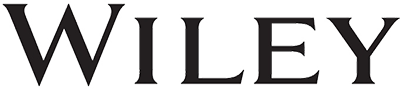EDAX introduces TEAM EDS with Smart Features to change the way you do analysis Forever!
EDAX is once again leading the way in EDS technology with TEAM EDS. With the implementation of Smart Features that provide Analytical Intelligence, the user can easily obtain quality and reliable results in no time. Smart Features allow for optimal analysis set-up automatically selected by the system. These features include:
Smart Diagnostics
The Environment Panel (EP) monitors and reports on the operating conditions of the environment. Smart Diagnostics monitors the column, stage, detector, and magnification of the system. For users who like more control over the system the EP also provides access to all of the advanced controls.
Interactive Smart Mapping
TEAM Smart Phase Mapping allows the user to easily choose quality data that is required for mapping and allows the system to determine the length of time needed to collect. During collection you can choose to display the information as Phase to Element, Element to Phase or as a Counts per Second map. The interactive pie charts are a unique way of working with your data.
Smart Acquisition with Point Analysis
TEAM’s auto optimized image enhancement selects the best frame integration reducing noisy images to give you the best image without user intervention. The point analysis tool can be used to quantify individual measurements during collection from various sites. TEAM EDS utilizes the next generation of one step EXpert ID and the new Smart Quant routine providing the most reliable data.
Preservation of the feature’s correct shape is important during analysis. Smart Drift requires no input to determine the parameters for analysis and can dynamically correct for drift as changes occur.
Smart Data Review
Smart Data Review provides an innovative layout and project tree that allows for quick review and reporting of images, maps, and spectra. Data can be loaded into a report viewer by pressing a single button.
TEAM EDS allows users to generate results they can trust.
is expired!
Use our search-function for current products ...